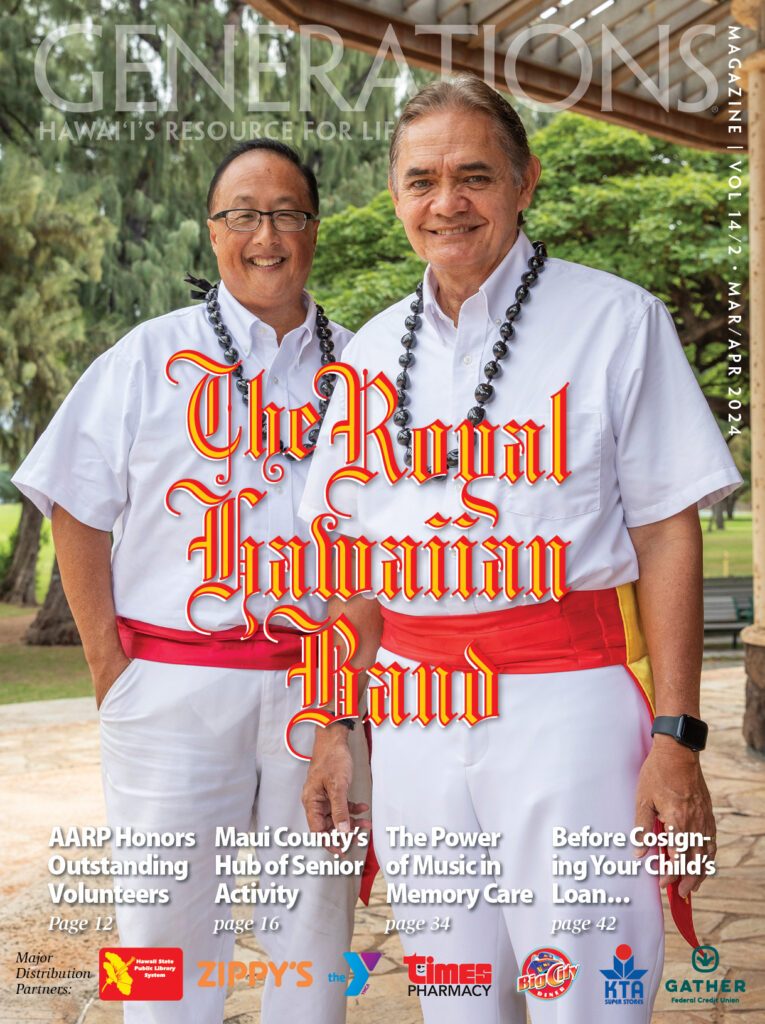In the 1960s, many Americans tuned into the game show, “Password,” where contestants were paired with celebrities to guess words from verbal clues. While that word, password, might have once brought to mind giddy TV contestants, we’re much more likely to think about passwords nowadays in the context of online security.
And why wouldn’t we? Passwords are required across the internet to pay bills, log in to social media, subscribe to streaming services and more. We’ve become quite familiar with the need to create usernames and passwords to access these accounts, and, unlike the old game show, our modern-day passwords aren’t ones we want people easily guessing.
To protect yourself, the challenge is to create complex passwords that keep your personal information protected. Better Business Bureau (BBB) suggests the following password-creation tips to stay safe online:
Avoid easy passwords
A weak password is one that is easy to guess. Weak passwords often use information anyone can find on social media sites or through a phishing email or text. A strong password has at least 12 to 14 characters mixed with uppercase and lowercase letters, numbers and symbols.
Commonly used passwords are your pet’s name, your mother’s maiden name, the town you grew up in, your birthday, your anniversary, etc. Surprisingly, the answers to these common passwords can typically be found online. Never use the same password for multiple accounts, especially for the most sensitive ones, such as financial accounts, legal or tax records or medical files.
Use a “passphrase”
Instead of using a single word, use a passphrase or song lyrics. It should be around 20 characters long and include random words, numbers and symbols. Think of something you’d remember, but others would need help to guess.
Use multi-factor authentication
This requires both your password and additional information upon logging in. The second piece is generally a code sent to your phone or a random number generated by an app or token. This will protect your account even if your password is compromised. Many devices include fingerprint or facial recognition to unlock them, which helps protect any apps on the device if it becomes lost or stolen.
Consider a password manager
A written list works, but if you’re worried about losing it, type up an electronic list and label it as something other than “PASSWORDS.”
Keep the list updated and organized as well as secretive. Avoid keeping the list on the device, as it will make it easier for the thief to access the apps and personal data.
You can use a reputable password manager to store your information. These easy-to-access apps store all your password information and security question answers in case you ever need to remember. Just don’t forget to use a strong password to secure the information within your password manager.
While the game show is in the rearview mirror, passwords are still giving us reason to tune in when it comes to safety. Having an effective password or passphrase keeps your personal information secure on the internet and keeps you winning at the password game.
BETTER BUSINESS BUREAU (501 nonprofit)
12639 W. Explorer Dr., Ste. 200, Boise, ID 83714
808-628-3920 | bbb.org
Report a scam: bbb.org/scamtracker
File a complaint: bbb.org/file-a-complaint
About Better Business Bureau: The Better Business Bureau, a private, non-profit organization, has empowered people to find businesses, brands, and charities they can trust for over 110 years.